Beginning July 6, registration within Augusta University’s Banner Self-Service system, POUNCE, will feature new upgrades to improve the student experience.
Key features of the new upgrade include:
- Students have a couple of different options for registration within the upgraded platform:
- Students can create “Plan Ahead” schedules and register from those plans.
- Students can create registration plans in JagTrax.
- Students can also register from their advisor-created JagTrax plans.
- Students can conduct a multi-subject search when registering for courses to find the most suitable courses for their schedule.
- Students can easily view whether their account has a hold that may prevent them from registering.
Select students participated in a soft launch of the upgraded registration platform. Several students surveyed had positive experiences with the new layout, saying it was straightforward and much easier to use.
To access registration within POUNCE, log in using your AU credentials. Once you log in, click on the student tab at the top of the screen or the student link to move forward. Your screen should look like this:
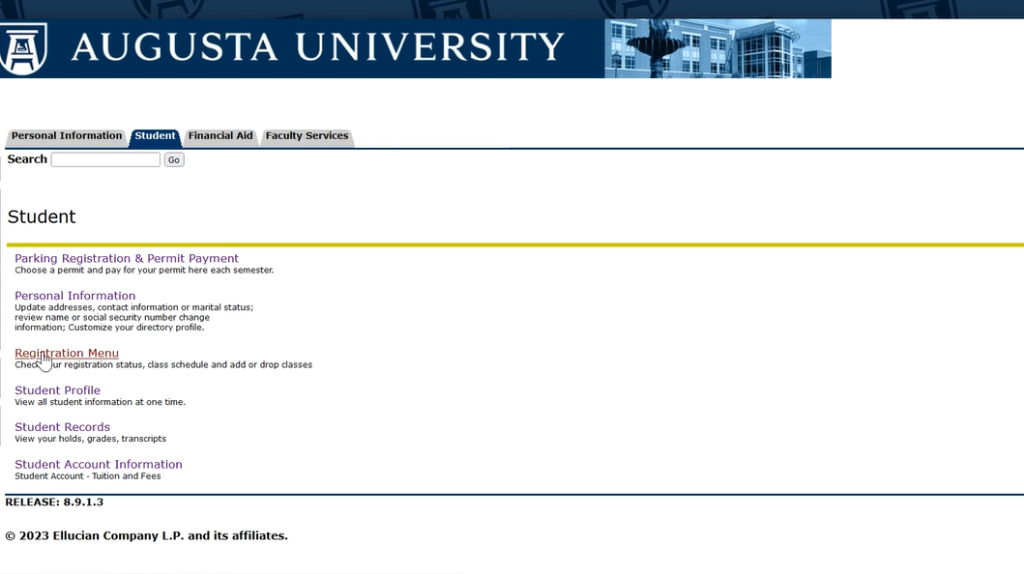
Click on the Registration Menu tab. Your screen will show four options. Click on the Registration link, which will lead you to the new registration landing page:
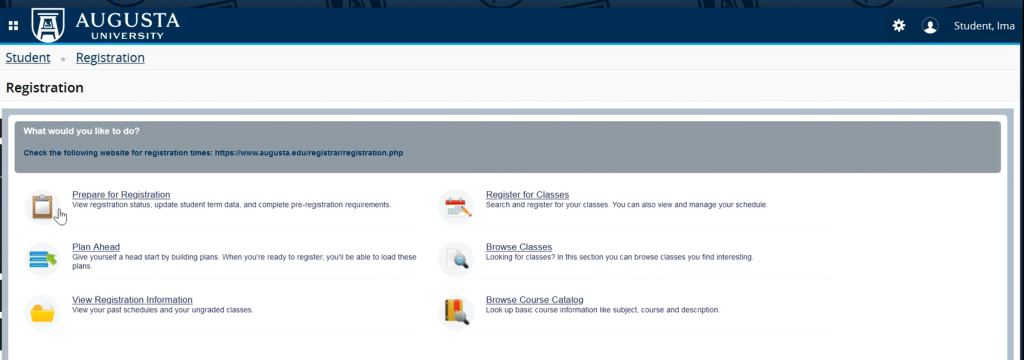
Any schedule changes for continuing students going forward will be completed through the new Banner 9 registration platform.
Webinars will be conducted on Microsoft Teams throughout the summer and fall to assist faculty, staff and students as they transition to this new and improved platform. Webinars will include a demonstration of how to use Banner 9, as well as a question-and-answer session.
Summer webinars have been scheduled on the following days:
- July 6, 10 to 11 a.m.: Join the Microsoft Teams Meeting
- July 13, 10 to 11 a.m.: Join the Microsoft Teams Meeting
- July 27, 10 to 11 a.m.: Join the Microsoft Teams Meeting
Fall webinars have been scheduled on the following days:
- Aug. 10, 10 to 11 a.m.: Join the Microsoft Teams Meeting
- Aug. 24, 10 to 11 a.m.: Join the Microsoft Teams Meeting
- Sept. 7, 10 to 11 a.m.: Join the Microsoft Teams Meeting
Email the Registrar’s Office if you have any questions.
 Augusta University
Augusta University




