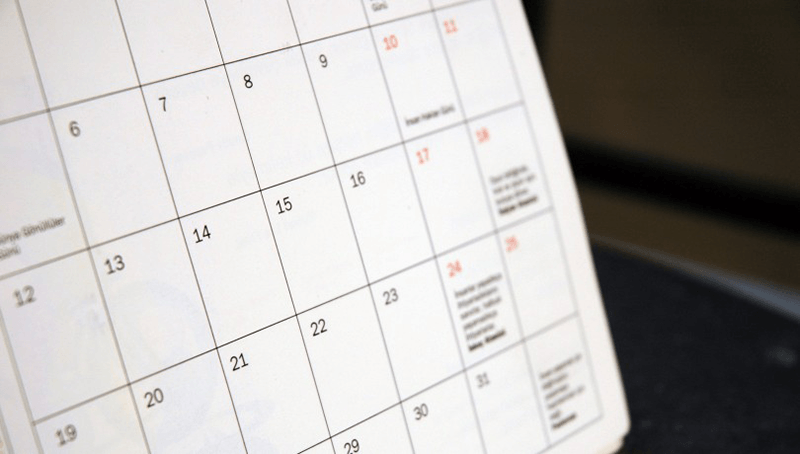It’s almost that time of year again! Open Enrollment for medical center benefits starts on Monday, October 3 and ends on Sunday, October 16, 2016. Maybe you want to change your health insurance? Maybe you need to add an eligible dependent to a plan?
Even if you want to keep the same plan, you will need to complete the Open Enrollment process through the employee self-service (ESS) website, or you could lose some of your current benefit elections. For example, anyone who wishes to participate in a flexible spending or health savings account must elect/enter their annual contribution amount for 2017. Anyone who is tobacco-free will need to attest/re-attest during open enrollment to receive reduced medical premiums. If your spouse is on your health plan and is not eligible for medical insurance through their own employer, you would also need to re-attest each year through the online open enrollment process.
Human Resources does not want you making these choices blindly and is offering three benefit forums in September in the Lee Auditoria Center to explain all plan changes and what they could mean for you. Those session dates are September 22 at 12 noon, September 23 at 7:30 a.m. and September 28 at 3:30 p.m. There will also be an Employee Benefits Fair, where employees can hear directly from different vendors about how different benefits can impact them directly, on September 29, 10:00 a.m. to 3:00 p.m., in the CHOG Conference Center, BT-1810.
When most of us hear the term compensation, we typically only think of the money we receive in our paychecks. However, Total Compensation is everything your employer provides to you, including salary, benefits, time off, and other employer-paid services. Human Resources will continue to benchmark salaries of staff and benefit plans to advance the competitiveness of our total compensation program.
We are pleased to announce the upcoming calendar of events related to Open Enrollment.
Calendar of Events
Benefits Open Enrollment Period
- October 3 – 16, 2016
Open Enrollment begins Monday, October 3 and ends Sunday, October 16 at midnight.
This is an active enrollment. All employees must make benefit elections online during the Annual Enrollment period. Some benefit elections are not automatically rolled over for 2016. If you do not make benefit elections online you will receive default coverage that may not suit your needs. Even if you have health and benefits coverage elsewhere, you must participate and provide proof you have other health coverage during the enrollment period.
Employee Benefit Fair in the CHOG Conference Center, BT-1810
- Thursday, September 29, 10:00 a.m. to 3:00 p.m.
Management Benefit Forums in the Lee Auditorium
Employee Benefit Forums in the Lee Auditorium
- September 22 at 12:00 p.m.
- September 23 at 7:30 a.m.
- September 28 at 3:30 p.m.
All employees are encouraged to attend Benefit Forums during their regularly scheduled shifts. If you are not able to attend a forum during your regularly scheduled shift, you are required to clock in before the forum and clock out after the forum for the session you do attend. In addition, you must get prior approval from your manager to attend a forum during an off-shift time (and will be clocking in and out.)
AU Medical Center employees to see value-added changes in benefits in 2017
There are some things you probably need to know before you make your decisions though, such as what has changed for the upcoming year. Your benefits are part of your total compensation package at AU Medical Center! 2017 will see positive benefit changes! For example, no premium increases for the medical plans, an introduction of a new carrier of voluntary benefits, enhanced vision benefits, and, there will be an increase in the HSA Employee plan annual contribution limit.
- Health Savings Accounts
- 2017 will offer an increase in the Employee HSA annual maximum contribution limit of $50. From $3,350 to $3,400. No change to the Family HSA annual maximum.
- Dental
- To provide employees with another two year benefit without an increase in premiums, we have updated our out of network reimbursement rate from the 90th percentile to the 80th percentile. To reduce your out of pocket costs, it will benefit you to seek services of an in-network dentist.
- Vision
- EyeMed members now have access to a hearing care discount from Amplifon Hearing Health Care. Members receive a 40% discount off of hearing exams and a low price guarantee on set, discounted pricing of hearing aids. The Hearing Care Discount is offered to valued clients and enrolled EyeMed members at no additional cost. Please note the hearing care discount is not insurance.
Do I Have to Enroll?
Don’t forget this is an active enrollment! This means that everyone benefits-eligible must enroll (or decline) benefits during this time frame.
When an employee completes the online Open Enrollment process through Employee Self Service, they must print their benefit election. This documentation is required in case the employee goes back in to the system and modifies their election and forgets to submit the change. This is the only way the Benefits office can make changes to an election post open enrollment.
Uploading Proof of Dependents
Employee Self Service, Open Enrollment, requires employees to upload proof of dependent eligibility documentation in to the ESS system before proceeding in enrolling. For any new dependent, you will need to upload proof (examples – for a spouse, a marriage certificate; for a child/ren – a birth certificate, legal guardianship, adoption papers, etc.) You may also use last years’ tax return (first page which lists all dependents) as proof. The required uploading occurs within step 2 of the process. You will need to review/update your dependent(s) social security number(s) as well. This is critical for tax purposes in 2017.
Employee Self Service Helpful Hints
There are several other helpful hints to ease your online enrollment experience:
- Use Internet Explorer ONLY. The site does not work as well with Mozilla, Firefox, Google Chrome, etc.
- Prior to logging in to Employee Self Service, click on Tools/Compatibility View Setting. The com website will be seen under “Add this website”. Click button “Add”, then close.
- Go back to Tools, click on pop-up blocker and set this so it reads “Turn off pop-up blocker” (you actually want the pop-ups to occur – this will make your tobacco attestation and spousal surcharge buttons work effectively.)
How to Locate your Benefit Statement
When was the last time you reviewed your benefits? In ESS, go to the Benefits section (left menu bar) and click on Benefit Statement. This area will allow you to look at current and future statements.
How to add Beneficiaries outside of Open Enrollment
When was the last time you reviewed who your beneficiaries are? In ESS, go to the Benefits section (left menu bar) and click on Benefit Beneficiaries. You are able to modify your beneficiaries at any time throughout the year, not just during Open Enrollment! Don’t forget retirement plan beneficiaries. If you need to modify retirement plan beneficiaries a form will need to be completed and returned to the local Valic office. This is a separate process from what is in the ESS site.
You can always contact the AU Medical Center Benefits office by emailing AUMCBENEFITS@augusta.edu, calling 706-721-7909, in person on Pope Avenue (next to Employee Health), or, by visiting the open enrollment webpage at: https://paws.gru.edu/pub/hr/services/benefits/Pages/Open-Enrollment-Information.aspx.
Did you know there is an easy way to identify your employer?
Sometimes it can be difficult to know which employment home you were hired through, given the size of our university and health system. More importantly, which benefits website do you need to go to in order to review your current benefit elections, in anticipation of the upcoming open enrollment season?
One quick way is to review which online HR system you use to review your online paycheck. If you go to Employee Self-Service (ESS), then you are an AU Medical Center employee and should follow the instructions and communications for AU Medical Center employees. If you go through SoftServ, then you are an Augusta University employee and thus should go through the AU Benefits office for assistance. If you don’t have access to an online system, and receive a paper stub from Ceridian, then you are a AU Medical Associates employee.
Whom Do I Contact With AU Medical Center Benefits Questions?
AU Medical Center employees can always contact the AU Medical Center Benefits Office or obtain benefits-related information via the Medical Center Benefits website. Our contact information is below.
E-Mail: AUMCBENEFITS@augusta.edu
Phone: 706-721-7909
Hours: 7:30 am – 5 pm, Monday – Friday
 Augusta University
Augusta University